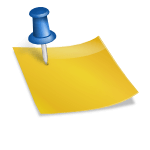Pool booster pumps play a crucial role in maintaining your swimming pool’s cleanliness and functionality. When your pump fails to turn on, it can quickly lead to water quality issues and frustration. If your pool booster pump isn’t starting, the most common causes are electrical problems, faulty capacitors, or worn-out bearings.
Don’t let a non-functioning pump ruin your pool experience. Troubleshooting the issue yourself can often save you time and money. Start by checking the power supply and circuit breaker. Make sure the pump is receiving electricity and the breaker hasn’t tripped.
If the electrical connections seem fine, you might be dealing with a failed capacitor or motor bearings. These components can wear out over time, especially if your pump has been in use for several years. Replacing them can often restore your pump to working order without the need for a complete unit replacement.
Jump to Section
1. Check Power Supply
First, examine the electrical outlet powering your pool booster pump. Ensure it’s delivering electricity by plugging in a different device, like a lamp or radio. If the test device works, your outlet is fine. If not, you might have a tripped circuit breaker or blown fuse.
Next, inspect the pump’s power cord for any visible damage. Look for frayed wires, cuts, or signs of wear. A damaged cord can prevent electricity from reaching the pump. If you spot any issues, don’t attempt repairs yourself – call a professional electrician.
Check the pump’s on/off switch. Sometimes, the switch can malfunction or get stuck in the off position. Try toggling it a few times to see if that resolves the issue. If the switch feels loose or unresponsive, it may need replacement.
Here’s a quick checklist for power supply troubleshooting:
- Test outlet with another device
- Inspect power cord for damage
- Check circuit breaker/fuse box
- Examine on/off switch functionality
If these steps don’t solve the problem, you might need to consult an electrician or pool equipment specialist. They can perform more advanced diagnostics to identify any hidden electrical issues.
2. Inspect Circuit Breaker
Check your pool pump’s circuit breaker first. It’s often the culprit when your booster pump won’t turn on. Head to your home’s electrical panel and locate the breaker labeled for the pool equipment.
Look for a tripped breaker. It’ll be in a different position than the others. If you spot it, flip it all the way off, then back on. This simple reset might solve your problem instantly.
Don’t see a tripped breaker? Try turning the pool pump’s breaker off and on anyway. Sometimes breakers can fail without visibly tripping. This quick test can rule out or confirm an electrical issue.
If resetting doesn’t work, you’ll need to dig deeper. The problem could be with the pump itself or the wiring. Consider calling an electrician or pool professional if you’re not comfortable troubleshooting further.
3. Verify Timer Settings
Check your pool booster pump’s timer settings. Incorrect programming can prevent the pump from turning on as expected. Locate the timer control panel, usually near the pump or on your main pool equipment pad.
Ensure the current time and date are accurate on the timer. Daylight saving changes or power outages can throw off these settings. Adjust if necessary.
Review the programmed on/off times. Make sure they align with your desired pool cleaning schedule. Look for any accidental AM/PM mix-ups or missing run times.
Test the timer by manually advancing it to a scheduled “on” time. If the pump starts, your timer settings are likely correct, and the issue lies elsewhere. If it doesn’t start, double-check your programmed schedule or consider replacing the timer if it’s malfunctioning.
Don’t forget to check for a vacation or override mode that might be interrupting normal operation. These features can sometimes be activated accidentally.
4. Examine Wiring Connections
Start by turning off the power to your pool booster pump at the circuit breaker. Locate the pump’s electrical junction box and carefully remove the cover. Inspect all wire connections for signs of corrosion, looseness, or damage.
Ensure all wire nuts are secure and not cracked or brittle. Gently tug on each wire to check for tightness. If any connections feel loose, tighten them with pliers. Look for any discolored or melted insulation, which could indicate overheating.
Check the ground wire connection as well. It should be securely fastened to the pump’s metal housing. If you notice any frayed or damaged wires, replace them immediately. Don’t forget to examine the wiring leading to the timer or control panel for similar issues.
After completing your inspection, securely replace the junction box cover. Double-check that all screws are tight to maintain a watertight seal. Once you’re confident everything is properly connected, restore power to the pump and test its operation.
5. Test Capacitor
A faulty capacitor can prevent your pool booster pump from starting. To test it, you’ll need a multimeter and some basic safety precautions.
First, turn off the power to the pump and discharge the capacitor. Touch the capacitor terminals with an insulated screwdriver to release any stored charge. This step is crucial for your safety.
Next, set your multimeter to the capacitance setting. Touch the probes to the capacitor terminals. The reading should match the capacitor’s rating, usually printed on its side. A significant difference indicates a bad capacitor.
If you’re uncomfortable performing this test, call a professional. Electrical components can be dangerous if mishandled. Remember to never test a capacitor while it’s still connected to power.
Replacing a bad capacitor is often a quick and inexpensive fix. You can find replacement parts at most pool supply stores or online retailers. Just make sure to match the voltage and microfarad ratings exactly.
6. Assess Motor Condition
Start by checking the motor’s physical condition. Look for signs of damage, corrosion, or wear. Inspect the wiring connections for any loose or frayed wires that could prevent proper operation.
Next, test the motor’s electrical components. Use a multimeter to measure the resistance across the motor windings. Compare these readings to the manufacturer’s specifications. If the values are significantly different, your motor may need replacing.
Listen for unusual noises when attempting to start the pump. Grinding, humming, or clicking sounds can indicate internal motor problems. If you hear these, it’s time to call a professional for a thorough diagnosis.
Check the motor’s capacitor, a crucial component for starting the pump. A faulty capacitor can prevent the motor from turning on. Test it with a multimeter or replace it if you’re unsure of its condition.
Don’t forget to examine the shaft and bearings. Try rotating the motor shaft by hand. It should turn smoothly without resistance. If it’s stiff or doesn’t move, your bearings may have seized, requiring replacement.
7. Check Pressure Switch
Your pool booster pump’s pressure switch plays a crucial role in its operation. This small device monitors water pressure and signals the pump to turn on when needed. Start by locating the pressure switch, typically found near the pump or on the filter system.
Inspect the switch for any visible damage or corrosion. If you notice any issues, it’s best to replace the switch entirely. Cleaning the switch contacts can sometimes resolve minor problems. Use a soft brush to gently remove any debris or buildup.
Next, check the pressure switch’s settings. Most switches have adjustable knobs or screws to set the activation pressure. Consult your pump’s manual for the correct pressure range. If the setting is too high, the pump may not turn on when it should.
Consider testing the switch with a multimeter to ensure it’s functioning correctly. Set the multimeter to continuity mode and touch the probes to the switch terminals. You should hear a beep when the proper pressure is applied.
If these steps don’t solve the issue, you might need to replace the pressure switch. It’s a relatively simple DIY task, but don’t hesitate to call a professional if you’re unsure about handling electrical components.