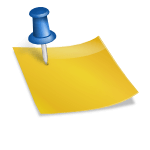Finding your pool cleaner on its side can be frustrating, but it’s a common issue with simple solutions. Most pool cleaners have trouble righting themselves when they flip over, leading to ineffective cleaning and potential damage to the unit.
Don’t let this setback ruin your pool maintenance routine. With a few quick checks and adjustments, you can get your pool cleaner back on track in no time. Understanding why this happens is key to preventing future occurrences and keeping your pool sparkling clean.
Let’s explore the reasons behind a sideways pool cleaner and the steps you can take to fix it. You’ll be surprised at how easy it is to troubleshoot this problem and keep your pool in top shape.
| Cleaner Type | Common Issues | Typical Causes |
|---|---|---|
| Robotic | No power, unresponsive controls | Faulty power supply, damaged power cord, internal electronic failure |
| Suction-side | No movement, lack of suction | Pool pump not running, clogged skimmer basket, blocked suction line |
| Pressure-side | No water flow, cleaner doesn’t activate | Booster pump failure, tripped circuit breaker, clogged filter system |
Jump to Section
1. Power Supply Issues
Is your pool cleaner refusing to move? The culprit might be hiding in plain sight – your power supply. Check the outlet where you’ve plugged in your cleaner. Ensure it’s receiving electricity by testing it with another device.
If the outlet works, examine the power cord for any visible damage. Frayed wires or bent prongs can disrupt the flow of electricity. Replace the cord if you spot any issues.
Next, take a look at the transformer box. This crucial component converts household current into a safe voltage for your pool cleaner. Listen for a humming sound when it’s plugged in – silence could indicate a faulty transformer.
Don’t forget to inspect the floating power cable. Kinks or tangles can prevent proper power transmission. Straighten out any twists and make sure the cable moves freely in the water.
Lastly, consult your user manual for specific troubleshooting steps. Some models have built-in diagnostic lights that can pinpoint electrical problems. If all else fails, it might be time to call in a professional or contact the manufacturer for support.
2. Faulty Electrical Connections
Check your pool cleaner’s power supply and wiring for any signs of damage or corrosion. Loose or frayed wires can cause intermittent power issues, leading to erratic behavior like the cleaner tipping on its side.
Inspect the power cord for any visible wear, especially near the connection points. Gently wiggle the cord at these spots to ensure it’s securely attached. If you notice any unusual flexibility or hear crackling sounds, it’s time to replace the cord.
Test the outlet you’re using for the pool cleaner. Plug in another device to confirm it’s working properly. If the outlet is faulty, try a different one or consult an electrician to address the issue.
3. Motor Failure
Your pool cleaner’s motor is its heart, and when it fails, your device won’t move or clean effectively. You’ll notice signs like unusual noises, weak suction, or complete inactivity. Don’t ignore these red flags.
Check the power source first. Ensure the cleaner is properly connected and the outlet is functioning. If that’s not the issue, inspect the impeller for debris. A clogged impeller can strain the motor, leading to failure.
Regular maintenance is key to preventing motor burnout. Clean the filter and empty the debris bag after each use. This reduces strain on the motor and extends its lifespan. Also, store your cleaner in a cool, dry place when not in use to protect its components.
If you’ve ruled out simple fixes, it’s time to consult a professional. Attempting DIY repairs on the motor can void your warranty and potentially cause more damage. A certified technician can diagnose the problem and either repair or replace the motor as needed.
4. Control Panel Malfunctions
Your pool cleaner’s control panel is acting up? Ugh, talk about a wet blanket on your pool maintenance routine. Let’s dive into some common issues and how to tackle them.
First, check if the display is blank or showing error codes. A blank screen often points to power problems. Make sure the unit is properly plugged in and the outlet is working. If that’s not it, you might be dealing with a faulty power supply or circuit board.
Error codes are your control panel’s way of crying for help. Consult your manual to decipher what each code means. Common culprits include sensor failures, motor issues, or software glitches. Sometimes, a simple reset can clear things up. Unplug the unit, wait 30 seconds, and plug it back in.
Button malfunctions can be a real pain. If they’re not responding, try cleaning the panel with a soft, damp cloth. Dirt and debris can interfere with connectivity. For persistent issues, you might need to replace the membrane keypad or entire control panel.
5. Tripped Circuit Breaker
Your pool cleaner’s sudden stop might be due to a tripped circuit breaker. Check your home’s electrical panel for any switches in the “off” position. If you spot one, flip it back to “on” and see if that solves the issue.
Sometimes, circuit breakers trip due to power surges or overloaded circuits. To prevent future occurrences, consider plugging your pool cleaner into a dedicated outlet. This can help isolate it from other high-power devices that might be sharing the same circuit.
If the breaker trips again immediately, don’t keep resetting it. This could indicate a more serious electrical problem. In such cases, it’s best to call a professional electrician to inspect your system and ensure everything’s safe and up to code.
6. Timer or Programming Errors
Is your pool cleaner stuck on its side? The culprit might be lurking in its electronic brain. Timer malfunctions or programming glitches can throw your robotic helper off course.
Check the timer settings first. Ensure they align with your pool’s cleaning needs. A mismatched schedule could leave your cleaner high and dry – literally.
Next, review the programmed cleaning patterns. Incorrect settings might cause your bot to favor one side of the pool, leading to an eventual flip. Reset to factory defaults if you’re unsure.
Don’t overlook software updates. Manufacturers often release fixes for known issues. Connect your cleaner to its app or control unit and check for available updates.
Battery problems can mimic programming errors. If your cleaner’s performance dwindles before completing its cycle, it might be time for a battery replacement.
Remember, water chemistry affects your cleaner’s sensors. Imbalanced pH or chlorine levels can confuse its navigation system. Test and adjust your pool water regularly to keep your bot on track.
7. Water Damage
A pool cleaner on its side can lead to serious water damage in your home. When the device malfunctions, it may continue pumping water out of the pool onto your deck or into your yard. This can quickly saturate the surrounding area, potentially seeping into your home’s foundation or basement.
You’ll want to act fast to minimize the damage. First, turn off the pool pump immediately to stop the water flow. Next, remove any standing water using a wet/dry vacuum or mops. For larger areas, consider renting a water extractor from your local hardware store.
Check for water intrusion in your home’s lower levels. Look for wet carpets, damp drywall, or pooling water in corners. If you notice any of these signs, you’ll need to dry the area thoroughly to prevent mold growth. Use fans and dehumidifiers to speed up the drying process.
Don’t forget to inspect outdoor structures like sheds or pool houses. These can also suffer water damage from an overflowing pool. Remove any wet items and allow them to dry completely before returning them to storage.