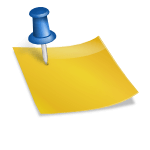A malfunctioning pool heater can quickly turn your relaxing swim into a frigid dip. If your Raypak pool heater isn’t igniting, you’re likely facing a frustrating and chilly situation. The most common causes of ignition failure in Raypak pool heaters include gas supply issues, faulty ignition components, or clogged burners.
Don’t let a non-igniting heater ruin your pool time. You can troubleshoot several potential problems before calling a professional. Start by checking the gas supply and ensuring all valves are open. Next, inspect the igniter and flame sensor for signs of wear or damage.
Clean debris from the burners and verify that the combustion air intake is clear. If these steps don’t solve the issue, you may need to reset the heater or replace certain components. Remember, safety comes first when dealing with gas appliances, so don’t hesitate to contact a certified technician if you’re unsure about any repairs.
Jump to Section
1. Check Gas Supply
First, ensure your gas supply is adequate and properly connected. Look for the main gas valve near your pool heater and verify it’s fully open. If it’s closed or only partially open, turn it counterclockwise until it stops.
Next, check your gas pressure. Low pressure can prevent ignition. If you have a gas gauge, it should read between 10-14 inches of water column for natural gas, or 8-12 inches for propane. Consult your heater’s manual for exact specifications.
Don’t forget to inspect your gas line for leaks. Apply a soapy water solution to connections and watch for bubbles. If you spot any, turn off the gas immediately and call a professional. Safety first!
You’ll also want to examine your gas meter. If it’s not spinning or moving slowly when the heater’s on, you might have a supply issue. Contact your gas company to investigate further.
2. Inspect Ignition System
Check your Raypak pool heater’s ignition system if it’s not firing up. Start by examining the igniter electrode for any signs of damage or corrosion. Clean it gently with a wire brush if needed.
Next, inspect the flame sensor. This crucial component detects when the burner is lit. If it’s dirty or faulty, your heater won’t ignite properly. Clean it carefully with fine-grit sandpaper to remove any buildup.
Don’t forget to check the gas valve and pressure. Ensure it’s fully open and delivering the correct pressure. Low gas pressure can prevent ignition. If you’re unsure about handling gas components, it’s best to call a professional.
Examine all wiring connections related to the ignition system. Look for loose, frayed, or damaged wires. Tighten any loose connections and replace damaged wires as needed.
Lastly, test the ignition control module. This electronic component manages the ignition sequence. If it’s malfunctioning, your heater won’t light. Use a multimeter to check for proper voltage output.
3. Verify Pressure Switch
Check the pressure switch on your Raypak pool heater. This component ensures proper water flow before allowing ignition. Locate the pressure switch near the water inlet. It’s typically a small device with electrical connections.
Inspect the switch for any visible damage or corrosion. Clean off any debris that might be interfering with its operation. Ensure the switch is securely connected and not loose.
Test the pressure switch by temporarily bypassing it. Disconnect the wires and connect them together. If the heater ignites, you’ve likely identified the problem. Remember to reconnect the switch properly after testing.
Consider replacing the pressure switch if it’s faulty. You can find replacement parts through Raypak dealers or authorized service centers. Always use the correct model for your specific heater to ensure proper functionality.
4. Check Thermostat Settings
Begin by locating your Raypak pool heater’s thermostat control panel. Ensure it’s set to a temperature higher than the current pool water. If it’s not, the heater won’t ignite.
Check the mode setting on the thermostat. Make sure it’s in “Heat” or “Auto” mode, not “Off” or “Cool.” An incorrect mode can prevent the heater from firing up.
Verify that the time and day settings are accurate if your heater has a timer function. Incorrect settings may cause the heater to remain inactive during desired heating periods.
If you have a digital thermostat, check the battery level. Low batteries can cause erratic behavior or complete failure to ignite. Replace them if necessary.
Consider testing the thermostat’s accuracy with a separate thermometer. Place it in the pool and compare readings. If there’s a significant discrepancy, you may need to recalibrate or replace the thermostat.
5. Examine Air Flow
Check the air intake and exhaust vents on your Raypak pool heater. Ensure they’re free from debris like leaves, dirt, or spider webs. These obstructions can block proper airflow, preventing ignition.
Next, inspect the blower fan. Make sure it’s running smoothly and isn’t making unusual noises. A faulty blower can’t provide the necessary air for combustion, leading to ignition failures.
Look for any signs of rodent nests or damage around the heater. Small animals sometimes make homes in pool equipment, blocking air passages. If you spot any issues, carefully remove the obstructions or call a professional for help.
Consider the heater’s location. If it’s too close to walls or other objects, it might not get enough air. Ensure there’s adequate clearance on all sides according to the manufacturer’s specifications.
Lastly, check the air filter if your model has one. A clogged filter restricts airflow, so clean or replace it as needed. Regular maintenance of these components can prevent many ignition problems.
6. Assess Control Board
The control board is the brain of your Raypak pool heater, managing ignition and other vital functions. Start by locating the control board inside the heater’s electrical compartment. Look for any visible signs of damage, such as scorch marks, loose connections, or corroded components.
Check the LED indicator lights on the board. These lights often provide diagnostic information about the heater’s status. Consult your owner’s manual to interpret the light patterns and identify potential issues.
Use a multimeter to test the voltage at key points on the control board. Ensure proper power supply and check for continuity in essential circuits. If you’re not comfortable with electrical work, it’s best to call a professional technician for this step.
Clean any dust or debris from the control board using compressed air or a soft brush. Dirt accumulation can cause overheating and malfunction. Be gentle to avoid damaging delicate components.
If troubleshooting steps don’t resolve the ignition problem, consider replacing the control board. Keep in mind that this is a complex component, and professional installation is recommended for optimal performance and safety.
7. Inspect Burners
Check the burners for signs of damage or debris. Look for cracks, warping, or any unusual discoloration that could indicate a problem. Use a flashlight to get a clear view of the burner surfaces and ports.
Clean the burners if you notice any dirt, dust, or spider webs. These can obstruct gas flow and prevent proper ignition. Gently brush away debris with a soft-bristled brush or use compressed air to clear out the ports.
Ensure the burners are correctly aligned and seated in their brackets. Misaligned burners can cause uneven heating or ignition issues. If you spot any loose connections or damaged parts, it’s time to call a professional for repairs.